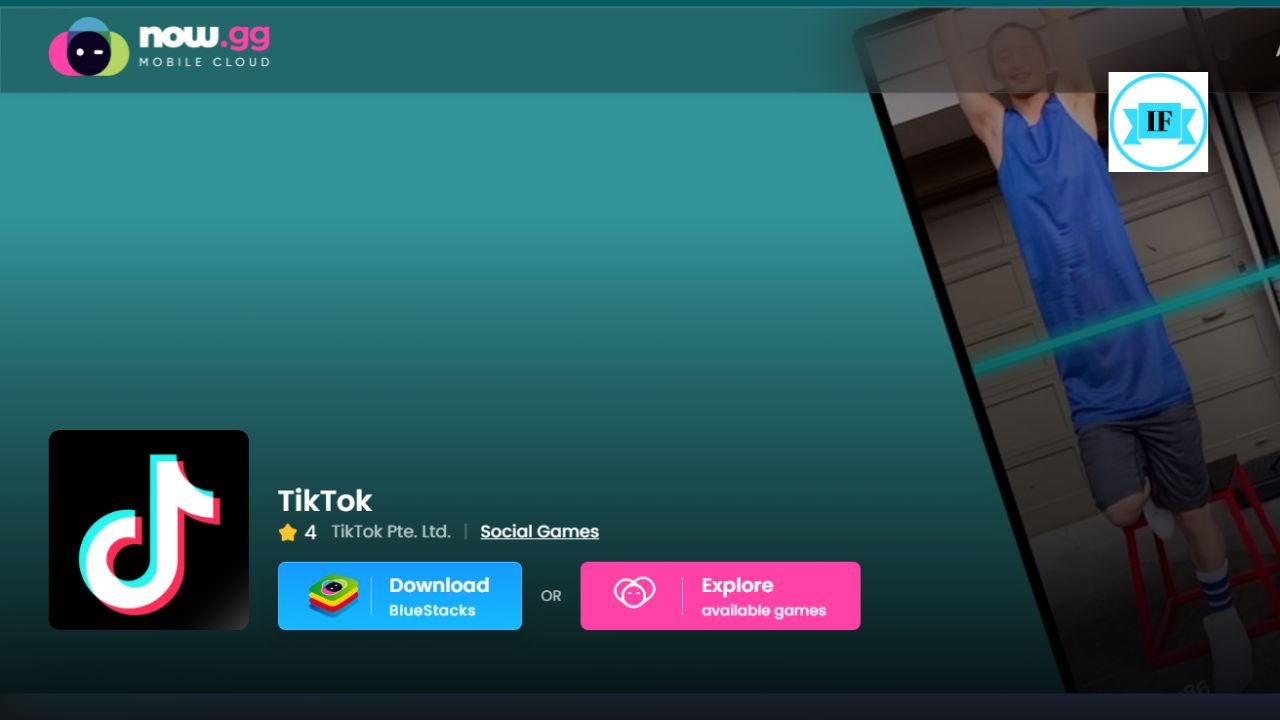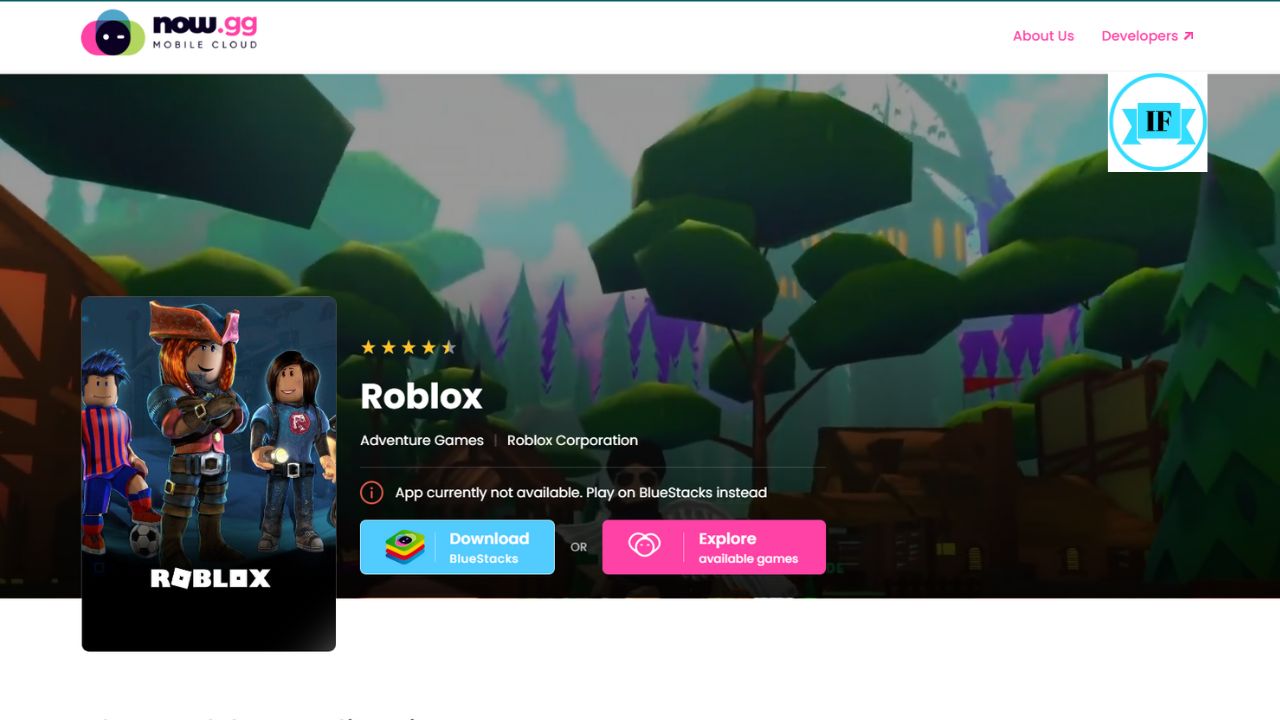Are you looking to enjoy TikTok without the hassle of downloading the app or running into access restrictions? Using TikTok through a browser can be an ideal alternative, especially for users with limited storage or device restrictions. One option to consider is a cloud gaming platform like Now.gg, which allows users to access TikTok unblocked directly from their web browser.
This method is particularly useful for those who want to engage with TikTok on their laptop or desktop without downloading the app.
Here is everything you need to know about this topic, including how to use it and why people are flocking to it.
Key Benefits of Using TikTok Unblocked via a Cloud Gaming Platform
- No Downloads Required: A browser-based gaming platform allows you to use TikTok without downloading any software, making it an ideal solution for those with limited storage or those accessing TikTok from public or restricted devices.
- Larger Screen Experience: Using TikTok on your computer lets you enjoy trending videos and create content with increased precision using the larger screen and keyboard.
- Streamlined Features: The cloud version of TikTok offers similar functionalities to the official app, such as liking and commenting on videos, editing, and sharing content. You can easily navigate TikTok’s trending hashtags and user profiles.
- Multitasking Capabilities: It allows users to run multiple tabs, enabling them to watch videos and manage other tasks without performance issues. For example, I can work on 15 different tabs on my laptop screen simultaneously.
- Cross-Device Accessibility: You can log into your TikTok account from any device with an internet connection, making it an excellent option for those facing restrictions on specific devices or platforms.
How to Use TikTok Unblocked on Browser
To start using TikTok unblocked on your browser, follow these simple steps:
- Go to the Now.gg website.
- Create or sign in to your Now.gg account.
- Search for “TikTok” in the platform’s search bar.
- Click “Play on Browser” and log into your TikTok account.
- Start watching, liking, or even creating videos from your browser!
If Now.gg isn’t accessible in your region, such as outside the US, UK, or Canada, there are other ways to access TikTok unblocked.
Fix ‘App currently not available’ error
If you see this error: “App currently not available. Play on BlueStacks instead” then you have two options to fix this issue:
1. BlueStacks Emulator
For those whose browsers do not support the service, you can run TikTok through the BlueStacks emulator by installing it on your device. By following proxy settings or using VPNs, TikTok can also be accessed even if restricted.
Here are steps:
- Go to the official BlueStacks website or ‘Infrexa’ and Download the latest version of the BlueStacks app
- Once you have downloaded and installed the app, open it
- In the left upper corner, there is a Search bar. Type TikTok and click on the first result. See the image below for help
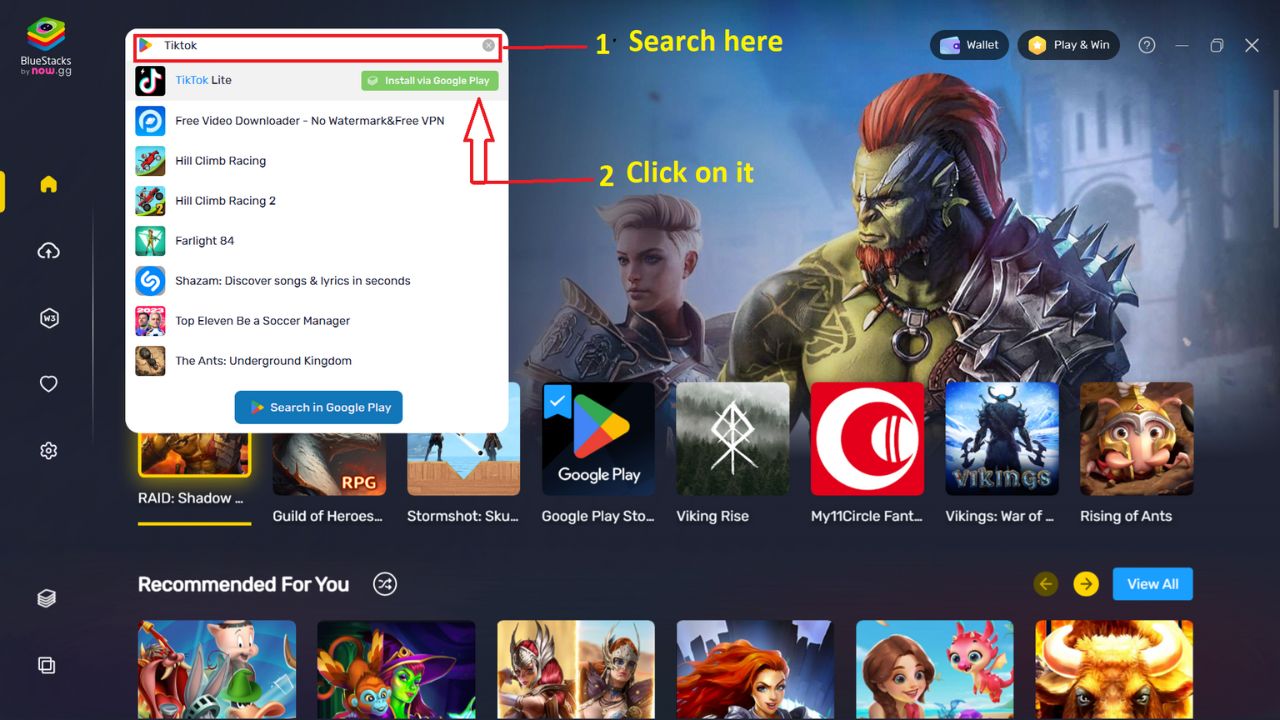
- A new page will open, click on the ‘Install via Google Play‘ button to download the files
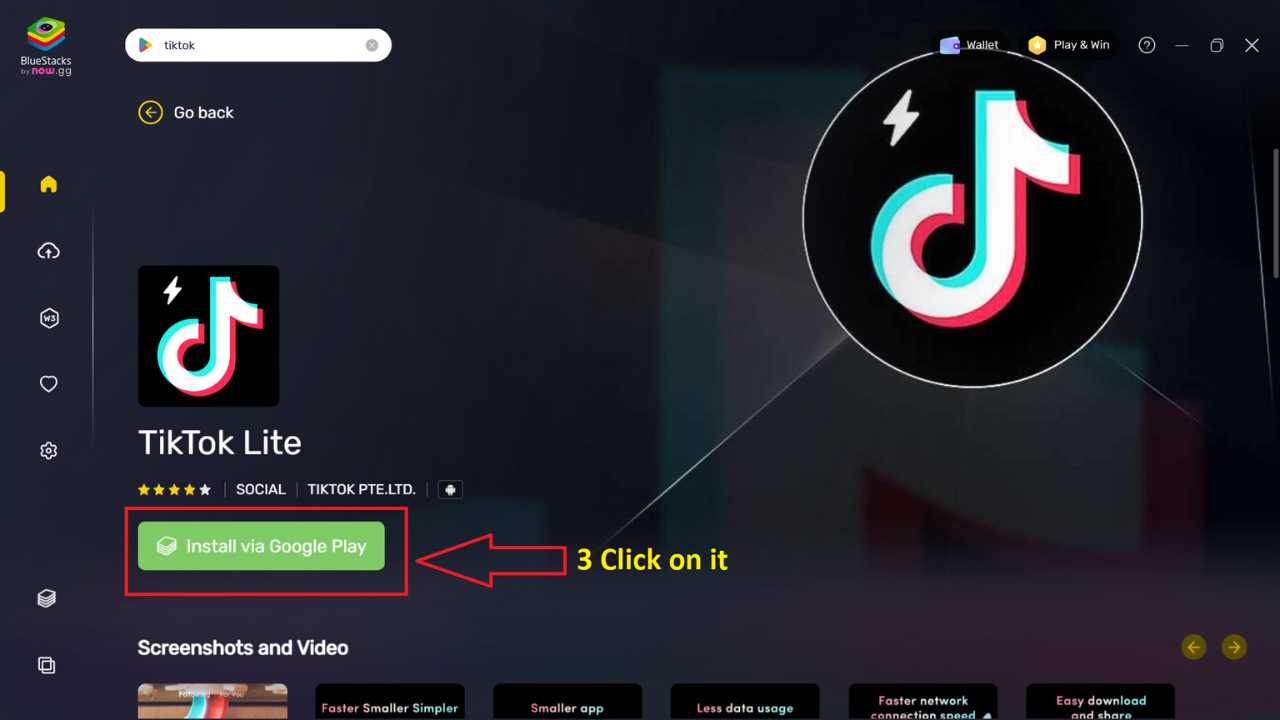
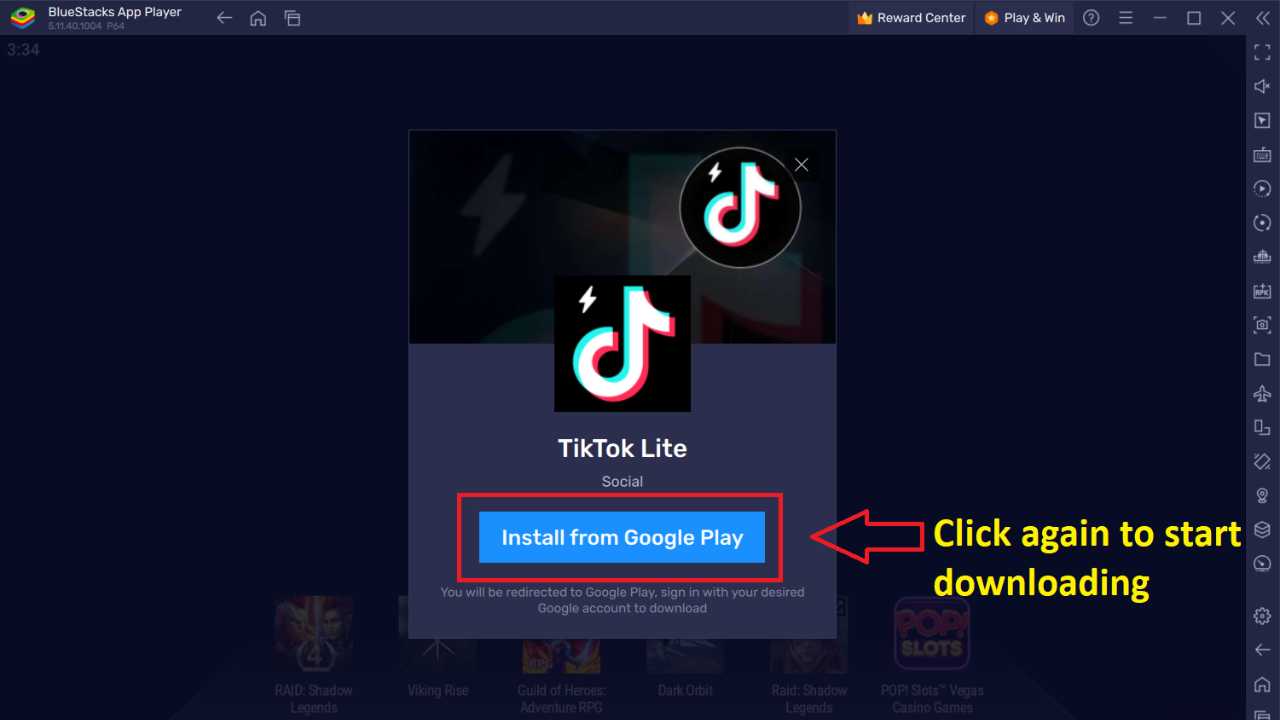
- Wait until the download is finished
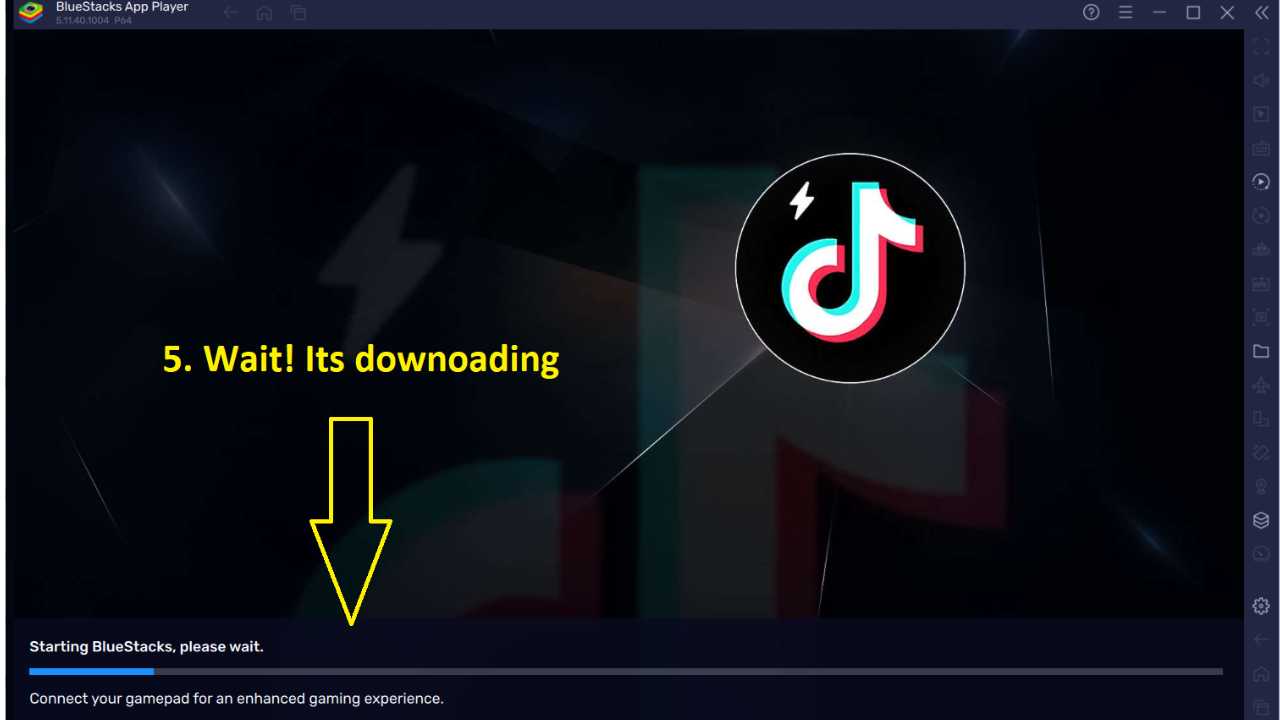
After downloading, the app will prompt you to sign in to your Google Account. Once you’ve successfully signed in and granted the necessary permissions, you’ll be able to enjoy TikTok on the Now.gg app player.
In case you find difficulty in finding the downloaded games on the app player. Just open the BlueStacks app and on the right menu panel click on My Games (Heart Sign) to find the already downloaded game.
Important note:
While BlueStacks can smoothly run on any computer including the home desktop, Tab or Laptop, many schools in the UK, the United States and Australia block gaming sites and apps so that they cannot be accessed from the school internet on Chromebooks. This is generally done to retain the focus of the students on their studies.
If you want to access TikTok on the school Chromebook there is a different procedure where you might need to change IP Proxy settings in your BlueStacks or add Proxification Rules to it.
Add Proxification Rules
If the BlueStacks app is blocked in your device or region or you want to hide your location, you can route app traffic through a proxy. This helps you access restricted content and improve your online privacy.
For this, you should be connected to a VPN or a proxy server. If you are already connected to a VPN or a free proxy then download Proxifier, which is free for the first 30 days, then set the proxification rules for BlueStacks to unblock the app. Here are the steps:
- Open Proxifier on your device and sign in to it (optional)
- Go to Profile >> Proxification Rules
- Click on add
- If you want, set a name, and click on the Browse button, and then select the BlueStacks app from your computer
- In the action option, select the IP to which you want to set rules for the app
- Press ok. Now you have set up the Proxification Rules for the BlueStacks app
This method is mostly used when an app does have inbuilt proxy settings. By using this method you can unblock the BlueStack app on your Chromebook or office device and access the TikTok or thousands of other games available through the now.gg platform.
Want more help, here is the Step-by-step guide with images on how to Change IP Proxy Settings in BlueStacks using Proxifier.
2. VPN or a Proxy Service
Another option to access TikTok on Now.gg is to utilize a reputable VPN or a proxy service. This option has proven very beneficial for users like me who face app unavailability at the county level.
You can enjoy this option at home. If you are at school or work, make sure to follow your institute’s guidelines. Do not use a VPN or a proxy without the prior permission of your school or office authority.
Why TikTok is Blocked in Some Regions
TikTok is subject to restrictions in several countries due to concerns over data privacy, national security, and content regulation. For instance:
- India: TikTok has been banned since 2020 over national security concerns.
- Government Devices: In the US, Canada, and the European Union, TikTok is banned on official devices for security reasons. TikTok is also banned in Taiwan and Australia.
- NATO: The military alliance has banned TikTok on NATO-issued devices.
In regions where TikTok is restricted, using Now.gg or a VPN can help users regain access to the platform, but it’s essential to follow local guidelines and regulations when using such tools.
Now.gg is a popular mobile cloud platform
Now.gg is a cloud platform that lets you play mobile games on your desktop or laptop. It also offers popular games like Roblox, Minecraft, Fortnite, and SuprSus to play on it.
TikTok has more than 1 billion monthly active users
TikTok is a social media app that allows users to create short-form videos with various effects, filters, and soundtracks. The platform was launched in 2016 by the Chinese company ByteDance (Now Popular as TikTok) and has since gained massive popularity worldwide. Currently, it has more than 1 Billion monthly active users worldwide.
The TikTok app is published by TikTok Pte. Ltd. on the Play Store and App Store and is available for free downloads. The app’s algorithm also plays a big role in its success. It uses machine learning technology to curate personalized video feeds for users based on their interests, which contributes to creating an engaging user experience.
FAQs
Q1: Can i access Tiktok unblocked on now.gg from an iPhone?
Yes, Now.gg supports TikTok on various devices, including iPhones, laptops, and desktops through the browser.
Q2: Can I upload videos directly to it?
Yes, you can upload and edit videos by logging into your TikTok account.
Q3: Is there a limit to how many viewers I can have on my live streams?
A: No, there is no specific limit to how many viewers you can have during a livestream.
Q4: Is tiktok free on now.gg?
Yes, using TikTok on Now.gg is free. However, some ads may appear while using the platform.